I always said,
Early in life, I developed the aversion to fancy tools – from that pencil case with eject hidden sharpeners, to the watercolor brush shampoos. The reason is very simple: we cannot afford it. So ever since, I’ve comforted my angsty juvenile (pa-art) self that I should just focus on my techniques, given a very limited range of art tools.
But with more time and experience, I learned that even a very skilled artist (or technician), if given faulty tools, the process of creation won’t be as inspired. Worse, the work won’t be as efficient. Now, I recognize the importance of having the best tools that you can have. (Pag-ipunan na lang. Investment rin ‘yan.)
My iPad has been a very helpful tool for my art (and rakets). I use it for viewing of reference photos when I’m painting or sketching. But the Paper App and the Jot Pro stylus helped me maximize my iPad more. Now I can literally write down and doodle my ideas on the iPad. And just when I thought my Jot Pro stylus is the best, I get introduced to the Jot Pro Touch.
iPad screens (or any touch screen gadgets) need a certain amount of surface area to be covered to respond to touch. So the precision disc acts like your finger, but since the disc is transparent, you can see exactly where you are writing or doodling!
Jot Touch’s precision disc works naturally with any App on any touch screen; iOS, Android, and Windows.
The new sound Dampening Tip simulates the natural contact of writing with a pen on paper. This means your strokes will be quieter when note-taking or sketching.
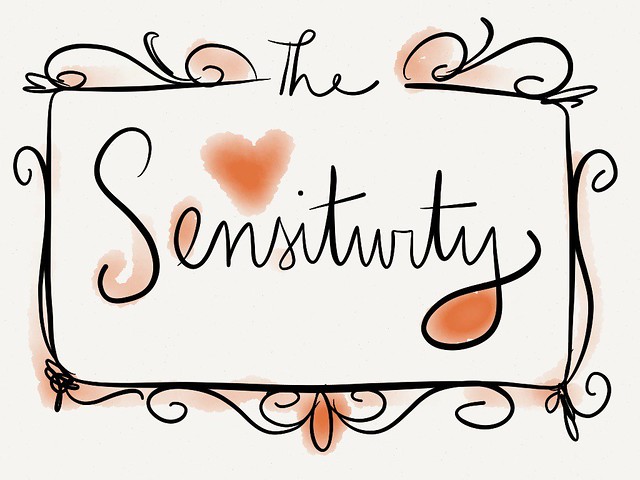
Although all Jot stylus pens are quite sensitive, the Jot Touch reacts to how much pressure you apply, making more accurate strokes.
Bluetooth® Connect
Jot Touch uses Bluetooth 2.0 technology to communicate with Jot Ready apps on your iPad 2 or New iPad.
USB Charger
Plug the USB charger into your computer, tablet, or iPad/iPhone charger to replenish Jot Touch and keep writing and doodling.
The Jot Pro Touch really is just so

The Jot Pro Touch will be available in these following stores: Beyond The Box (One Rockwell, Resorts World, Lucky Chinatown Mall), Digital Hub (Virra Mall, Galleria, Pioneer, Market! Market!, II Terrazo), E-Central (Cebu), iBook (SM Clark), iCenter (Cebu & Iloilo), Podworx, Power Mac Center, Technoholics and The Inbox Store (SM Clark).
I’m definitely getting one for myself and for Wincy, who’s been practicing his illustration skills lately. 😛
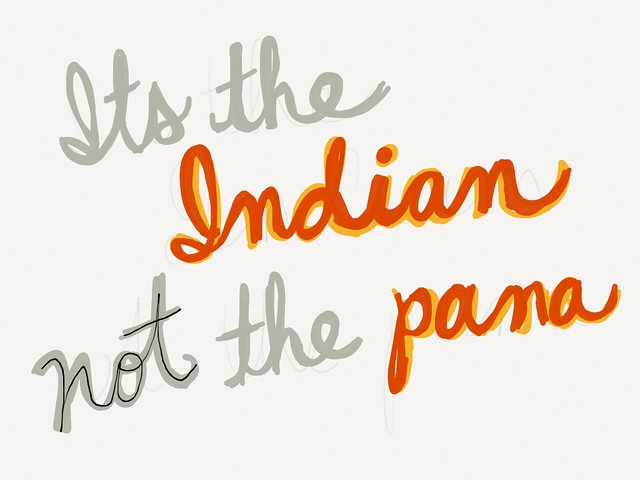
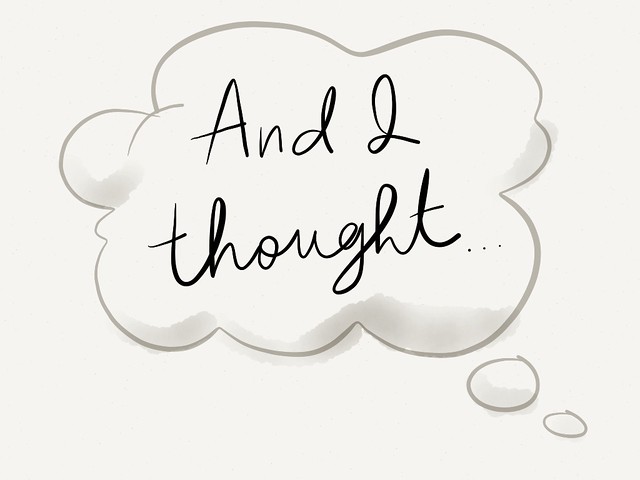
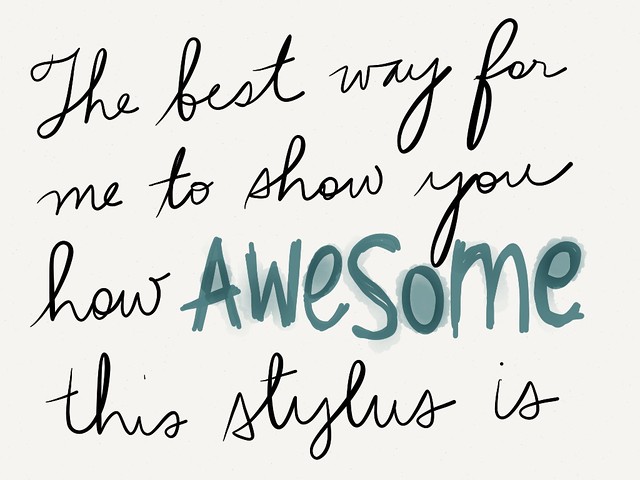

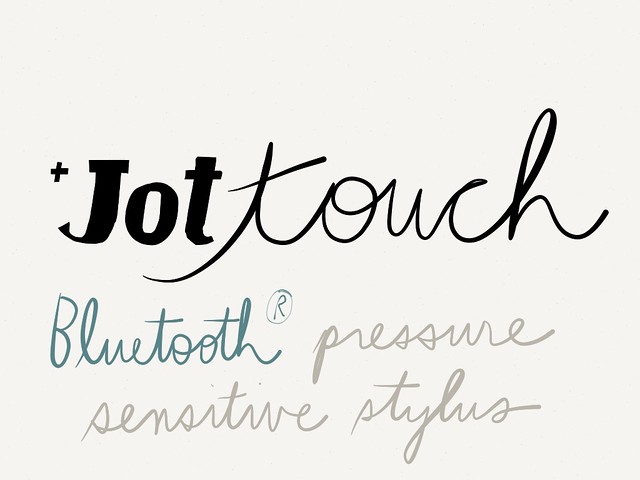

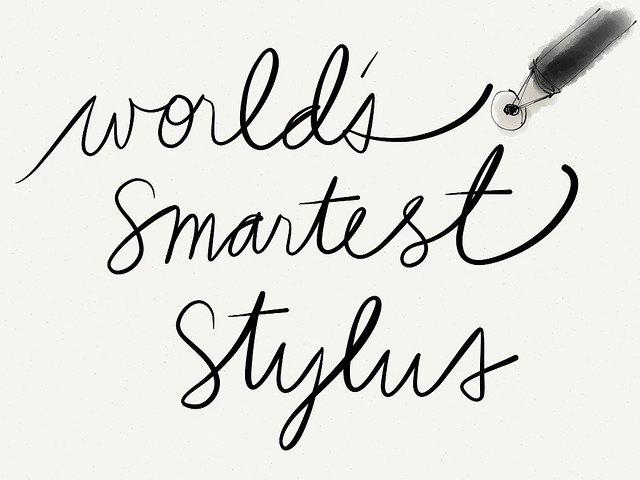
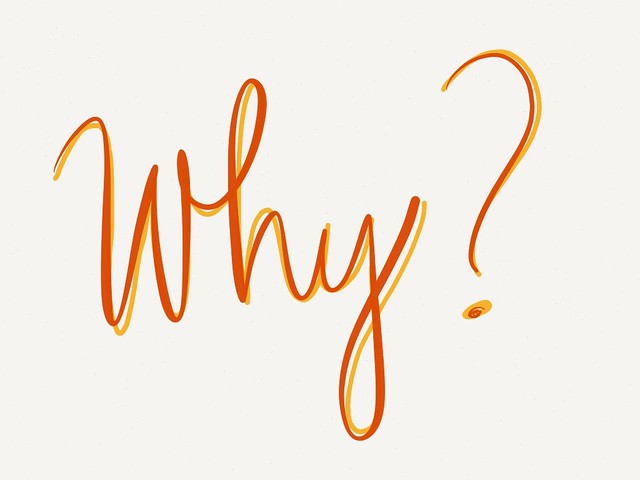


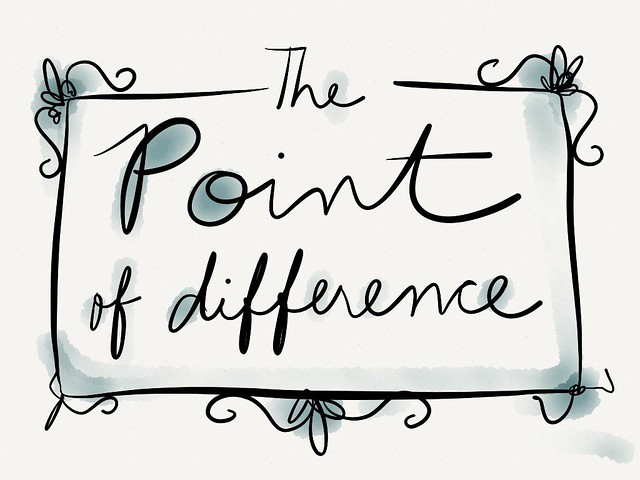
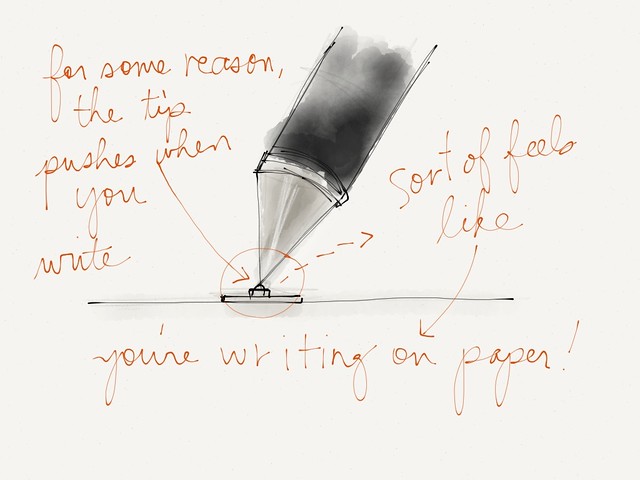

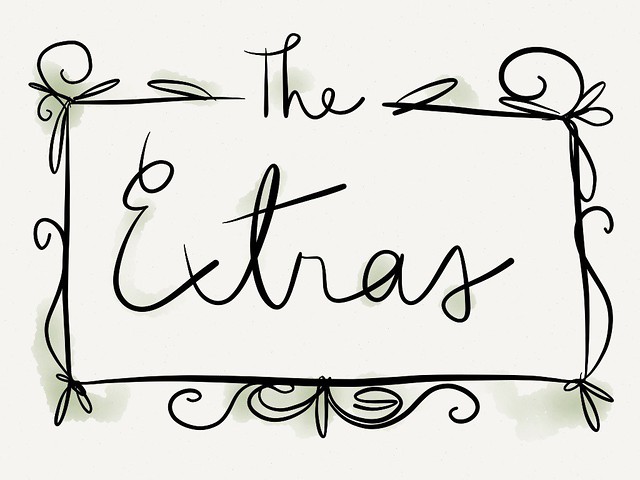

Did you really draw that on an iPad? What app did you use? “Paper” app perhaps? It’s really amazing!
Yup, I drew everything on an iPad using Paper app by http://www.fiftythree.com/paper. 🙂
sana meron din for non-iPad users. hihi. 🙂
I think the Jot pens also work on other capacitive screen devices! 🙂 http://www.youtube.com/watch?v=E-untpEM9mo
thanks! 🙂 something worth saving for! 🙂
Definitely. 🙂
Do you use other apps besides Paper?
For drawing and doodling? I also use Penultimate. 🙂 But I love Paper App for drawing!
Can it work with android tablet such as Note 10.1″ or Galaxy Tab 10.1″?
I think so.:D As long as it’s a capacitive screen, the Jot Pro should work. 🙂